- sketch132752
xxxxxxxxxx//// GET GOOGLE IMAGES SEARCH RESULTS //// I use the ajax.googleapis.com json search results to fetch the image// urls into a string array and display them one at a time//// Youssef Faltas, Feb 2014String searchTerm = "sisi";int numofResults = 40; // choose a multiple of fourString[] imgUrls = new String[0];String[] links = new String[0];JSONArray results; JSONObject response;PImage img;int i =0;int t =0; void setup(){ size(800,600); links = img_urls(numofResults/4); // returns an array of image url strings int t = second(); // start a clock } void draw(){ if ( second() < t ) t = 0 ; // fixing the clock at the start of every minute if ( i == numofResults ) i = 0 ; // starting over when we reach the final result if (second() > t+2 ) // display a new image every two seconds { t = second(); i++; img = loadImage(links[i],"jpg"); if (img != null ) image(img, 0, 0, width, height); // display and fit image to display window println(i); println(links[i]); // prints its link to console } } String[] img_urls(int fours){ String[] url = new String[fours]; String[] links = new String[4*fours]; for(int t=0; t<fours; t++) { url[t] = "https://ajax.googleapis.com/ajax/services/search/images?v=1.0&q="+searchTerm+ "&start="+(t*4)+"&as_filetype=jpg"+"&imgsz=medium"; //ift:jpg,isz:m"; // find more search arguments here // https://developers.google.com/image-search/v1/jsondevguide#json_args response = loadJSONObject(url[t]); response = response.getJSONObject("responseData"); results = response.getJSONArray("results"); for (int i = 0; i < results.size(); i++) { JSONObject result = results.getJSONObject(i); int high = result.getInt("height"); int wide = result.getInt("width"); String linkstring = result.getString("unescapedUrl"); links[(i+(4*t))] = linkstring; //println("Photo has height " + high + " and width " + wide + " is at "); //println(linkstring); } } return links;}Centers sketch and matches the background color.
This will be the default layout for your sketches
Easy on the eyes
It will show up when there is an error or print() in code
Disabled: Only available on p5js sketches.
Closes parenthesis-like characters automatically as you type
Controls
Play
Ctrl+Enter
Code
Ctrl+Shift+Enter
Save
Ctrl+S
Interface
Fullscreen
Ctrl+Alt+F
Switch Layout
Ctrl+Alt+L
Settings
Ctrl+Alt+.
Editor
Tidy Code
Ctrl+B
Multiple Cursors
Ctrl+Click
Duplicate Line/Selection
Ctrl+Shift+D
Move Line
Alt+↑/↓
Select Multiple
Ctrl+D
Find in Code
Ctrl+F
Find Next
Ctrl+G
Find Previous
Ctrl+Shift+G