- mySketch.js
xxxxxxxxxx//Created by Arnav Mehta//Inspired by various creations on the website//// Created Initial Variablesvar xpos = 0;var ypos = 0;var grid = [];//Basic set up for the scenefunction setup() { createCanvas(windowWidth, windowHeight); xpos = windowWidth/2; ypos = windowHeight/2; noCursor(); makegrid(); noStroke();}// The Draw Function changes the location of the grid points depending on how close the center point is to it/// It also helps to create the angle of the circle, making it point towards the Dot.function draw() { background("#355C7D"); const mouse = createVector(mouseX, mouseY); for(let count of grid){ const Dist = count.dist(mouse); const angle = p5.Vector.sub(count, mouse).heading(); const DistToAdd = p5.Vector.fromAngle(angle, 40); const newVector = count.copy().add(DistToAdd); //This element moves each point accordingly and is repeated for each element within the grid. push(); translate(newVector.x, newVector.y); rotate(angle); fill("#F67280"); ellipse(0,0,30); fill("#6C5B7B"); arc(0,0,30,30,0,PI); pop(); } //This sections draws the central poin or mouse point. fill("#F8B195"); ellipse(mouse.x, mouse.y, 20) }//This function helps to create the grid pattern and size. //by changing the Step size you can change how many circles will appear and how far apart they will be.function makegrid(){ const StepSize = 40; for(let x = 0; x < windowWidth; x+= StepSize){ for(let y = 0; y < windowHeight; y+= StepSize){ grid.push(createVector(x,y)); } }} - v1.11.3
- v1.11.2
- v1.11.1
- v1.11.0
- v1.10.0
- v1.9.4
- v1.9.3
- v1.9.2
- v1.9.1
- v1.9.0
- v1.8.0
- v1.7.0
- v1.6.0
- v1.5.0
- v1.4.2
- v1.4.1
- v1.4.0
- v1.3.1
- v1.3.0
- v1.2.0
- v1.1.9
- v1.1.7
- v1.1.5
- v1.1.4
- v1.1.3
- v1.0.0
- v0.10.2
- v0.9.0
- v0.8.0
- v0.7.3
- v0.7.2
- v0.6.1
- v0.6.0
- v0.5.16
- v0.5.11
- v0.5.8
- v0.5.7
- v0.5.2
Select mode or a template
Centers sketch and matches the background color.
Prevents infinite loops that may freeze the sketch.
This will be the default layout for your sketches
Easy on the eyes
It will show up when there is an error or print() in code
Potential warnings will be displayed as you type
Closes parenthesis-like characters automatically as you type
Controls
Play
Ctrl+Enter
Code
Ctrl+Shift+Enter
Save
Ctrl+S
Interface
Fullscreen
Ctrl+Alt+F
Switch Layout
Ctrl+Alt+L
Settings
Ctrl+Alt+.
Editor
Tidy Code
Ctrl+B
Multiple Cursors
Ctrl+Click
Duplicate Line/Selection
Ctrl+Shift+D
Move Line
Alt+↑/↓
Select Multiple
Ctrl+D
Find in Code
Ctrl+F
Find Next
Ctrl+G
Find Previous
Ctrl+Shift+G