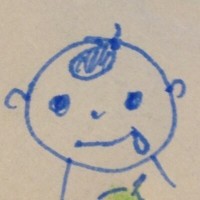Click to connect Cube then put it on the Mat.
A fork of p5.toio Sample : Play MIDI melody by tetunori
p5.toio Sample : Keep on gazing at mouse point
- mySketch
xxxxxxxxxxfunction setup() { createCanvas(windowWidth, windowHeight); background(220);}const connectedCubeArray = [];function draw() { // Keep on gazing at mouse point for( const cube of connectedCubeArray ){ const x = Math.floor(mouseX * 300 / windowWidth + 200); const y = 144; const spd = 115; cube?.turnToXY( x, y, spd ); }}function mouseClicked() { P5tCube.connectNewP5tCube().then( cube => { connectedCubeArray.push( cube ); } );}- v1.11.3
- v1.11.2
- v1.11.1
- v1.11.0
- v1.10.0
- v1.9.4
- v1.9.3
- v1.9.2
- v1.9.1
- v1.9.0
- v1.8.0
- v1.7.0
- v1.6.0
- v1.5.0
- v1.4.2
- v1.4.1
- v1.4.0
- v1.3.1
- v1.3.0
- v1.2.0
- v1.1.9
- v1.1.7
- v1.1.5
- v1.1.4
- v1.1.3
- v1.0.0
- v0.10.2
- v0.9.0
- v0.8.0
- v0.7.3
- v0.7.2
- v0.6.1
- v0.6.0
- v0.5.16
- v0.5.11
- v0.5.8
- v0.5.7
- v0.5.2
- p5.toio.js