Inside
A fork of Apollonian by Richard Bourne
Created in Shader Park: Apollonian by rbytes, forked from -NLgFog1gCsBIEvEaZqn. Modified by DD89
Ported to Open Processing by Richard Bourne, Sept. 2023. REFRESH FOR MUSIC
visual = Refresh for music
- mySketch
- shaderParkCode.js
xxxxxxxxxx//Credit goes mainly goes to Richard Bourne - I just tweaked some variables//hope you all enjoy!//Music by <a href="https://pixabay.com/users/sergepavkinmusic-6130722/?utm_source=link-attribution&utm_medium=referral&utm_campaign=music&utm_content=166385">Sergii Pavkin</a> from <a href="https://pixabay.com//?utm_source=link-attribution&utm_medium=referral&utm_campaign=music&utm_content=166385">Pixabay</a>function preload() //used to load sounds{ soundFormats('mp3', "wav"); song = loadSound('song.mp3');}/** * This combines p5 with Shader Park: https://shaderpark.com/ * to draw via an SDF. Now that p5 has WebGL 2 support, you can * use Shader Park SDFs in p5 and even have your p5 shapes draw in front * of and behind them! Huge thanks to Dave Pagurek for his help on this! * * If you want to try Shader Park in a p5 sketch of your own, make sure * to add this library to the list of enabled libraries on OpenProcessing: * https://cdn.jsdelivr.net/npm/shader-park-core/dist/shader-park-p5.js * - Torin Blankensmith, creator of Shader Park **/let sdf;function setup() { createCanvas(windowWidth, windowHeight, WEBGL); song.play() song.loop() // `createShaderPark` takes in a function that defines a shape using // the Shader Park API available here: // https://docs.shaderpark.com/references-js/ // shaderParkCode is loaded in from shaderParkCode.js // Shader Park will convert the javascript into a shader for you sdf = createShaderPark(shaderParkCode, { //uniformly scale your entire shader park scene scale: 1, // reduce this value if your scene is cut off at the edges // control what geometry the shader gets applied to drawGeometry: () => sphere(170) // increase this value to enlarge the scene });}let x=0let y=0function draw() { //clear(); background("purple"); noStroke(); orbitControl(); // The Shader Park distance field is drawn to an invisible sphere. // A good practice is to keep your coordinate space in Shader Park // close to (0, 0, 0) and then move the sdf around later on with P5 translate(-170, 0,-900); scale(6); push(); sdf.draw();}let lapse = 10; // mouse timer- v1.11.3
- v1.11.2
- v1.11.1
- v1.11.0
- v1.10.0
- v1.9.4
- v1.9.3
- v1.9.2
- v1.9.1
- v1.9.0
- v1.8.0
- v1.7.0
- v1.6.0
- v1.5.0
- v1.4.2
- v1.4.1
- v1.4.0
- v1.3.1
- v1.3.0
- v1.2.0
- v1.1.9
- v1.1.7
- v1.1.5
- v1.1.4
- v1.1.3
- v1.0.0
- v0.10.2
- v0.9.0
- v0.8.0
- v0.7.3
- v0.7.2
- v0.6.1
- v0.6.0
- v0.5.16
- v0.5.11
- v0.5.8
- v0.5.7
- v0.5.2
Select mode or a template
Centers sketch and matches the background color.
Prevents infinite loops that may freeze the sketch.
- shader-park-p5.js
- p5.sound
- v1.11.3
- v1.11.2
- v1.11.1
- v1.11.0
- v1.10.0
- v1.9.4
- v1.9.3
- v1.9.2
- v1.9.1
- v1.9.0
- v1.8.0
- v1.7.0
- v1.6.0
- v1.5.0
- v1.4.2
- v1.4.1
- v1.4.0
- v1.3.1
- v1.3.0
- v1.2.0
- v1.1.9
- v1.1.7
- v1.1.5
- v1.1.4
- v1.1.3
- v1.0.0
- v0.10.2
- v0.10.0
- v0.9.0
- v0.8.0
- v0.7.3
- v0.7.2
- v0.6.1
- v0.6.0
- v0.3.5
- v0.3.2
- v0.3.0
p5.sound extends p5 with Web Audio functionality including audio input, playback, analysis and synthesis.
Examples: Play - Synthesis - Microphone - OP Configurator 3000
- v0.6.0
- v0.5.0
- v0.4.1
- v0.4.0
- v0.3.0
- v0.2.4
- v0.2.3
- v0.2.2
- v0.2.1
- v0.2.0
- v0.0.4
- v0.0.2
- v0.0.1
A UI helper that allows you to set variables live in sketch using sliders, toggles, and more. Example
This will be the default layout for your sketches
Easy on the eyes
It will show up when there is an error or print() in code
Potential warnings will be displayed as you type
Closes parenthesis-like characters automatically as you type
Controls
Play
Ctrl+Enter
Code
Ctrl+Shift+Enter
Save
Ctrl+S
Interface
Fullscreen
Ctrl+Alt+F
Switch Layout
Ctrl+Alt+L
Settings
Ctrl+Alt+.
Editor
Tidy Code
Ctrl+B
Multiple Cursors
Ctrl+Click
Duplicate Line/Selection
Ctrl+Shift+D
Move Line
Alt+↑/↓
Select Multiple
Ctrl+D
Find in Code
Ctrl+F
Find Next
Ctrl+G
Find Previous
Ctrl+Shift+G