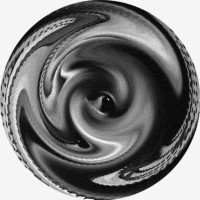Mouse click to console.log message, Press ' ' (space) to loop/noLoop, "s" to toggle between stroke and noStroke, "c" to fill random color from colors, "i" to increase circleSize, "d" to decrease circleSize
Control Demo
- mySketch
- Control.js
xxxxxxxxxx/* Control Demo For more details, see: https://github.com/ZRNOF/p5.js-Toolbox/tree/main/Control*/const colors = ["#227c9d", "#17c3b2", "#ffcb77", "#fef9ef", "#fe6d73"]let circleSize = 50function setup() { createCanvas(600, 600) background(random(colors)) stroke(random(colors)) strokeWeight(10) //ClickLoopToggle() ClickDo(() => console.log("Click!")) PressLoopToggle(" ") PressToggle("s", () => stroke(random(colors)), noStroke) PressDo("c", () => fill(random(colors))) PressDo("i", updateSize, [5]) PressDo("d", updateSize, [-5])}function draw() { circle(random(width), random(height), circleSize)}function updateSize(inc) { circleSize += inc}