- mySketch
xxxxxxxxxx// Referans alınan desen : https://tr.pinterest.com/pin/1055599904935207/// Toplam desen sayısı için:let desenSayisi = 11;// Çizilen dairelerin bilgilerini tutmak için:let daireler = [];function setup() { createCanvas(400, 450); noLoop()}function draw() { background(220); // Her bir desen için döngü for (let i = 0; i < desenSayisi; i++) { // Desenin başlangıç koordinatlarını belirle let x = 20 + i * (width / (desenSayisi + 2)); let y = 10; // Dikey çizgi çizimi için: drawLine(x + width / (2 * (desenSayisi + 2)), y, x + width / (2 * (desenSayisi + 2)), height - y, 4); // Daireleri çizmek ve konumlarını kaydetmek için: drawAndSaveCircles(x + width / (2 * (desenSayisi + 2)), y, height - 2 * y, 10, 5, 15); }}// Kalın bir çizgi çizimi için:function drawLine(x1, y1, x2, y2, kalinlik) { stroke(0); strokeWeight(kalinlik); line(x1, y1, x2, y2);}// Daireleri çizip ve konumlarını kaydetmek için:function drawAndSaveCircles(x, y, uzunluk, araBosluk, minDaireSayisi, maxDaireSayisi) { for (let j = 0; j < int(random(minDaireSayisi, maxDaireSayisi + 1)); j++) { let yaricap = random(5, 15); let konum = random(y + 20, y + uzunluk - 20); // Daha önce çizilen dairelerle minimum uzaklık kontrolü yapmak için: //.some önündeki diziyi çalıştırır // ! ifadenin tersini alır (true ise false/false ise true gibi) if (!daireler.some(d => dist(x, konum, d.x, d.y) < 2 * d.yaricap + araBosluk)) { drawCircle(x, konum, yaricap); // Daire bilgilerini kaydetmek için: daireler.push({ x: x, y: konum, yaricap: yaricap });}}}// Dairelerin çizimi için:function drawCircle(x, y, yaricap) { fill(0); noStroke(); ellipse(x, y, yaricap * 2, yaricap * 2);}function mousePressed() { // Her fare tıkında tekrar çizdirmek için: daireler = []; redraw();}// Decompose: Only lines and circles will be used in this task. //The main thing is to make the radii and positions of the circles variable. //Just one color is enough for us. These changes provide the entire work. //Only the perimeter of the circles and their position on the line should change.// Pattern Recognition: Circles of random numbers and sizes on 11 central lines lined up side by side. //The circles do not intersect each other and do not merge.// Abstraction: It is a tiling pattern with circles of random size and position on a total of 11 lines. //The circles in the lines are always on the line and under no circumstances are they drawn on top of each other or overlapping each other.//The code basically works like this:// Drawing Lines and Circles: The drawLine() function draws a vertical line of the specified thickness. //The drawAndSaveCircles() function draws the specified number of random circles and positions them let circles = []; //The drawCircle() function, which allows drawing circles, also allows us to draw the circles of the tile we reference.// Circle Positions and Conflicts: The drawAndSaveCircles() function checks the minimum distance with previously drawn circles before drawing each circle. //This command ensures that the circles are not too close to each other. //The positions of the circles before the circle let circles = []; //It provides conflict control by storing in the array.//Redraw on Mouse Click: function mousePressed() on mouse click let circles = []; //It clears the array and redraws the page by calling the redraw() function.// _// /o`=// .=""=./::(.=""=.// /./.' .::::. \'. \// //\/ / :::::: \/\ \\// /\/ /\/\'::::'/\ \/\ \// /' ` '::' ` `\// /::\// /\/\/\- v1.11.3
- v1.11.2
- v1.11.1
- v1.11.0
- v1.10.0
- v1.9.4
- v1.9.3
- v1.9.2
- v1.9.1
- v1.9.0
- v1.8.0
- v1.7.0
- v1.6.0
- v1.5.0
- v1.4.2
- v1.4.1
- v1.4.0
- v1.3.1
- v1.3.0
- v1.2.0
- v1.1.9
- v1.1.7
- v1.1.5
- v1.1.4
- v1.1.3
- v1.0.0
- v0.10.2
- v0.9.0
- v0.8.0
- v0.7.3
- v0.7.2
- v0.6.1
- v0.6.0
- v0.5.16
- v0.5.11
- v0.5.8
- v0.5.7
- v0.5.2
Select mode or a template
Centers sketch and matches the background color.
Prevents infinite loops that may freeze the sketch.
This will be the default layout for your sketches
Easy on the eyes
It will show up when there is an error or print() in code
Potential warnings will be displayed as you type
Closes parenthesis-like characters automatically as you type
Controls
Play
Ctrl+Enter
Code
Ctrl+Shift+Enter
Save
Ctrl+S
Interface
Fullscreen
Ctrl+Alt+F
Switch Layout
Ctrl+Alt+L
Settings
Ctrl+Alt+.
Editor
Tidy Code
Ctrl+B
Multiple Cursors
Ctrl+Click
Duplicate Line/Selection
Ctrl+Shift+D
Move Line
Alt+↑/↓
Select Multiple
Ctrl+D
Find in Code
Ctrl+F
Find Next
Ctrl+G
Find Previous
Ctrl+Shift+G