- mySketch
xxxxxxxxxx// Soundslet soundGameUI, soundGuitarLoop, soundRingPhone;// Imageslet imgLion, imgFish, imgFlower;// Button sizelet btnSize = 150;// Currently playing textlet currentlyPlayingTxt = "...";// Variables for dynamic background shapeslet circles = [];let rects = [];// Volume sliderlet volumeSlider;function preload() { // Load sounds soundGameUI = loadSound('90s-game-ui-7-185100.mp3'); soundGuitarLoop = loadSound('90x27s-rampb-guitar-loop-171092.mp3'); soundRingPhone = loadSound('classic-90x27s-ring-telefone-132277.mp3'); // Load images imgLion = loadImage('lion.png'); imgFish = loadImage('fish.png'); imgFlower = loadImage('flower.png');}function setup() { createCanvas(800, 600); // Text alignment for labels textAlign(CENTER, CENTER); // Initialize background shapes for (let i = 0; i < 20; i++) { circles.push({ x: random(width), y: random(height), size: random(20, 50), speed: random(1, 3), color: color(random(255), random(255), random(255), 150), }); } for (let i = 0; i < 10; i++) { rects.push({ x: random(width), y: random(height), size: random(30, 80), speed: random(0.5, 2), color: color(random(255), random(255), random(255), 100), }); } // Create volume slider volumeSlider = createSlider(0, 1, 0.5, 0.01); // min, max, default, step volumeSlider.position(width / 2 - 100, height - 100); // Position it near the bottom volumeSlider.style('width', '200px'); // Adjust slider width}function draw() { background("#E6BBE0"); // Light purple background // Set volume based on slider value let volume = volumeSlider.value(); soundGameUI.setVolume(volume); soundGuitarLoop.setVolume(volume); soundRingPhone.setVolume(volume); // Draw dynamic background shapes drawBackgroundShapes(); // Title and instructions textSize(30); fill(0); text("Fun 90's Sounds", width / 2, 50); textSize(18); text("Click on an image to play its sound!", width / 2, 100); // Draw buttons drawButton(imgLion, 150, 200, "Lion Sound", soundGameUI); drawButton(imgFish, 325, 200, "Fish Sound", soundGuitarLoop); drawButton(imgFlower, 500, 200, "Flower Sound", soundRingPhone); // Currently playing text textSize(20); fill(0); text(currentlyPlayingTxt, width / 2, height - 50); // Display volume level textSize(16); text(`Volume: ${nf(volume, 0, 2)}`, width / 2, height - 70);}function drawButton(img, x, y, label, sound) { // Draw image image(img, x, y, btnSize, btnSize); // Label text fill(0); textSize(16); text(label, x + btnSize / 2, y + btnSize + 20); // Check for clicks if ( mouseIsPressed && mouseX > x && mouseX < x + btnSize && mouseY > y && mouseY < y + btnSize ) { playSound(sound, label); }}function playSound(sound, label) { // Stop all sounds before playing a new one stopAllSounds(); if (!sound.isPlaying()) { sound.play(); currentlyPlayingTxt = `Playing: ${label}`; }}function stopAllSounds() { soundGameUI.stop(); soundGuitarLoop.stop(); soundRingPhone.stop();}function drawBackgroundShapes() { // Draw and move circles for (let c of circles) { fill(c.color); noStroke(); ellipse(c.x, c.y, c.size); c.y += c.speed; if (c.y > height) c.y = 0; // Reset position if out of bounds } // Draw and move rectangles for (let r of rects) { fill(r.color); noStroke(); rect(r.x, r.y, r.size, r.size); r.x += r.speed; if (r.x > width) r.x = 0; // Reset position if out of bounds }}- v1.11.3
- v1.11.2
- v1.11.1
- v1.11.0
- v1.10.0
- v1.9.4
- v1.9.3
- v1.9.2
- v1.9.1
- v1.9.0
- v1.8.0
- v1.7.0
- v1.6.0
- v1.5.0
- v1.4.2
- v1.4.1
- v1.4.0
- v1.3.1
- v1.3.0
- v1.2.0
- v1.1.9
- v1.1.7
- v1.1.5
- v1.1.4
- v1.1.3
- v1.0.0
- v0.10.2
- v0.9.0
- v0.8.0
- v0.7.3
- v0.7.2
- v0.6.1
- v0.6.0
- v0.5.16
- v0.5.11
- v0.5.8
- v0.5.7
- v0.5.2
Select mode or a template
Centers sketch and matches the background color.
Prevents infinite loops that may freeze the sketch.
- p5.sound
- v1.11.3
- v1.11.2
- v1.11.1
- v1.11.0
- v1.10.0
- v1.9.4
- v1.9.3
- v1.9.2
- v1.9.1
- v1.9.0
- v1.8.0
- v1.7.0
- v1.6.0
- v1.5.0
- v1.4.2
- v1.4.1
- v1.4.0
- v1.3.1
- v1.3.0
- v1.2.0
- v1.1.9
- v1.1.7
- v1.1.5
- v1.1.4
- v1.1.3
- v1.0.0
- v0.10.2
- v0.10.0
- v0.9.0
- v0.8.0
- v0.7.3
- v0.7.2
- v0.6.1
- v0.6.0
- v0.3.5
- v0.3.2
- v0.3.0
p5.sound extends p5 with Web Audio functionality including audio input, playback, analysis and synthesis.
Examples: Play - Synthesis - Microphone
This will be the default layout for your sketches
Easy on the eyes
It will show up when there is an error or print() in code
Potential warnings will be displayed as you type
Closes parenthesis-like characters automatically as you type
Controls
Play
Ctrl+Enter
Code
Ctrl+Shift+Enter
Save
Ctrl+S
Interface
Fullscreen
Ctrl+Alt+F
Switch Layout
Ctrl+Alt+L
Settings
Ctrl+Alt+.
Editor
Tidy Code
Ctrl+B
Multiple Cursors
Ctrl+Click
Duplicate Line/Selection
Ctrl+Shift+D
Move Line
Alt+↑/↓
Select Multiple
Ctrl+D
Find in Code
Ctrl+F
Find Next
Ctrl+G
Find Previous
Ctrl+Shift+G
🌸 p5.js says: you have used a p5.js reserved function "volume" make sure you change the function name to something else.
+ More info: https://p5js.org/reference/p5/volume