Click the boxes to activate the notes and push play to start the song. Tutorial: https://youtu.be/67O3sK5Uq7o
AgentSonosP5
- mySketch
xxxxxxxxxx//instruments is an array that stores the actual rectangles that get drawn and clicked on var instruments = [];//maestro is the horizontal scrolling bar that trigger the soundsvar maestro;//pos is a vector variable that stores mouseX & Y coordinates to determine when//an instrument has been clicked on var pos;//k stores a loop that correlates to the 24 instrument Y coordinatesvar k;//sounds is an array that stores the reference names of each sound file usedvar sounds = ["C1", "B1", "A1", "G1", "F1", "E1", "D1", "CO1", "C2", "B2", "A2", "G2", "F2", "E2", "D2", "C02", "DR1", "DR2", "DR3", "DR4", "DR5", "DR6", "DR7", "DR8"];//files is an array that stores the actual file names of the sound files usedvar files = ["PianoHiC.wav", "PianoHiB.wav", "PianoHiA.wav", "PianoHiG.wav", "PianoHiF.wav", "PianoHiE.wav", "PianoHiD.wav", "PianoHiOctaveC.wav", "PianoMiddleC.wav", "PianoMiddleB.wav", "PianoMiddleA.wav", "PianoMiddleG.wav", "PianoMiddleF.wav", "PianoMiddleE.wav", "PianoMiddleD.wav", "PianoMiddleOctaveC.wav", "Kick.wav", "ClosedHiHat.wav", "Snare.wav", "Crash.wav", "FloorTom.wav", "AltTom.wav", "HiTom.wav", "OpenHiHat.wav"];var saved = [];var loaded;var soundsY;var drums = [];function preload() { //this loop attaches a reference name to an actual file name for each sound file //for example: C1 = loadSound("files/PianoHiC.wav") and so forth for every sound file for (var s = 0; s < 24; s++) { sounds[s] = loadSound(files[s]); } loadStrings("saved.txt", gotData); myFont = loadFont('arial.ttf');}function setup() { //a good usuable size for a canvas, but could be altered createCanvas(950, 700); //resetSketch is a function that creates the basics of the sketch resetSketch(); //creates a reset button, to reset the sketch var button = createButton("Reset"); button.size(width / 11, width / 11); button.position(instruments[0].x - (instruments[0].r * 4), instruments[0].y - (instruments[0].r / 2)); button.mousePressed(resetSketch); //creates a button that will start or stop the maestro and therefor start or stop //playing the sound files var play = createButton("Play/Stop"); play.size(width / 11, width / 11); play.position(instruments[0].x - (instruments[0].r * 4), instruments[131].y); play.mousePressed(Play); //view your saved composition in the AgentSonosP5 folder var saver = createButton("Save"); saver.size(width / 11, width / 11); saver.position(instruments[0].x - (instruments[0].r * 4), instruments[223].y + (instruments[0].r / 2)); saver.mousePressed(saves); var loader = createButton("Load"); loader.size(width / 11, width / 11); loader.position(instruments[0].x - (instruments[0].r * 4), instruments[315].y + instruments[0].r); loader.mousePressed(load);}function resetSketch() { //the function associated with the reset button //below are two loops; one that addresses horizontal arrays of instruments and //one that addresses verticles arrays of instruments //t stores the instrument index number var t = 0; for (var j = 0; j < 25; j++) { for (var i = 0; i < 33; i++) { instruments[t++] = new Instrument(i * 25 + 100, j * 25 + 37.5); } } //create the maestro upon setup maestro = new Maestro(instruments[1].x - (instruments[0].r / 2), 0); for (var p = 0; p < 8; p++) { drums[p] = new Drum(); }}function Play() { //the function associated with the play/stop button if (maestro.play === false) { maestro.play = true; } else if (maestro.play === true) { maestro.play = false; }}function saves() { for (var i = 0; i < instruments.length; i++) { if (instruments[i].active === true) { append(saved, i); } } saveStrings(saved, 'saved.txt'); console.log(saved); loadStrings("saved.txt", gotData);}function gotData(data) { loaded = data;}function load() { resetSketch(); var soundsY = [instruments[33].y, instruments[66].y, instruments[99].y, instruments[132].y, instruments[165].y, instruments[198].y, instruments[231].y, instruments[264].y, instruments[297].y, instruments[330].y, instruments[363].y, instruments[396].y, instruments[429].y, instruments[462].y, instruments[495].y, instruments[528].y, instruments[561].y, instruments[594].y, instruments[627].y, instruments[660].y, instruments[693].y, instruments[726].y, instruments[759].y, instruments[792].y]; //a loop that associates with the instruments y coordinates via soundsY[] for (var t = 0; t < 24; t++) { //k stores a loop that correlates to the 24 instrument Y coordinates k = t; for (var i = 0; i < loaded.length; i++) { if (instruments[loaded[i]].active === false && instruments[loaded[i]].y == soundsY[k]) { instruments[loaded[i]].clicked(); } } }}function draw() { background(51); //a loop to draw all the instruments as rectangles for (var i = 0; i < instruments.length; i++) { //show, draws the instruments instruments[i].show(); if (i < 33 || i % 33 === 0) { //sets the colour of the top row and the left column of instruments instruments[i].barcount(); } } for (var p = 0; p < drums.length; p++) { drums[p].show();} //a maestro function that wraps the maestro around the sketch maestro.border(); //a maestro function that moves the maestro maestro.move(); //a function that plays soundfiles based on y coordinates & the instrument being active sound(); //a function that create labels for the notes and the beat labels(); //a maestro funtion that draws the maestro maestro.display();}function sound() { //two loops that link a different sound file to each different group of y coordinates //soundsY is an array that stores the Y coordinate of each row of instruments var soundsY = [instruments[33].y, instruments[66].y, instruments[99].y, instruments[132].y, instruments[165].y, instruments[198].y, instruments[231].y, instruments[264].y, instruments[297].y, instruments[330].y, instruments[363].y, instruments[396].y, instruments[429].y, instruments[462].y, instruments[495].y, instruments[528].y, instruments[561].y, instruments[594].y, instruments[627].y, instruments[660].y, instruments[693].y, instruments[726].y, instruments[759].y, instruments[792].y]; for (var i = 0; i < instruments.length; i++) { for (var t = 0; t < 24; t++) { //k stores a loop that correlates to the 24 instrument Y coordinates k = t; //if the instrument is active (has been clicked) play the cooresponding sound file if (maestro.x == instruments[i].x + 0.5 && instruments[i].y == soundsY[t] && instruments[i].active === true || maestro.x == instruments[i].x + 1.5 && instruments[i].y == soundsY[t] && instruments[i].active === true) { sounds[t].play(); } } }}function Drum() { this.show = function(){ stroke(0); fill(255); textFont(myFont, [15]); //textSize(12); textAlign(LEFT); var soundname = ["Kick", "ClosedHiHat", "Snare", "Crash", "FloorTom", "AltTom", "HiTom", "OpenHiHat"]; var soundsY = [instruments[561].y, instruments[594].y, instruments[627].y, instruments[660].y, instruments[693].y, instruments[726].y, instruments[759].y, instruments[792].y]; for (i = 0; i < soundname.length; i++){ text(soundname[i], 0, soundsY[i] + 5); } }}function labels() { //beats is an array that stores the beat labels var beats = ["0", "1", "2", "3", "4", "1", "2", "3", "4", "1", "2", "3", "4", "1", "2", "3", "4", "1", "2", "3", "4", "1", "2", "3", "4", "1", "2", "3", "4", "1", "2", "3", "4"]; //notes is an array that stores the note labels var notes = ["C", "B", "A", "G", "F", "E", "D", "C", "C", "B", "A", "G", "F", "E", "D", "C", "C", "B", "A", "G", "F", "E", "D", "C"]; //notesY is an array that stores the Y coordinate of each row of instruments var notesY = [instruments[33].y, instruments[66].y, instruments[99].y, instruments[132].y, instruments[165].y, instruments[198].y, instruments[231].y, instruments[264].y, instruments[297].y, instruments[330].y, instruments[363].y, instruments[396].y, instruments[429].y, instruments[462].y, instruments[495].y, instruments[528].y, instruments[561].y, instruments[594].y, instruments[627].y, instruments[660].y, instruments[693].y, instruments[726].y, instruments[759].y, instruments[792].y]; //a loop to draw the vertical note labels for (var n = 0; n < 24; n++) { stroke(0); fill(255); textAlign(CENTER); text(notes[n], instruments[0].x, notesY[n] + (instruments[0].r / 4)); } //a loop to draw the horiztonal beat labels for (var b = 1; b < 33; b++) { stroke(0); fill(255); textAlign(CENTER); text(beats[b], instruments[b].x, instruments[0].y + (instruments[0].r / 4)); }}function mouseClicked() { //a loop through every instrument to determine when the mouse intersects an instrument for (var i = 0; i < instruments.length; i++) { //if mouseX&Y intersects an instrument if (instruments[i].intersects(pos)) { // console.log("x = " + instruments[i].x); // console.log("y = " + instruments[i].y); // console.log(i); } //soundsY is an array that stores the Y coordinate of each row of instruments var soundsY = [instruments[33].y, instruments[66].y, instruments[99].y, instruments[132].y, instruments[165].y, instruments[198].y, instruments[231].y, instruments[264].y, instruments[297].y, instruments[330].y, instruments[363].y, instruments[396].y, instruments[429].y, instruments[462].y, instruments[495].y, instruments[528].y, instruments[561].y, instruments[594].y, instruments[627].y, instruments[660].y, instruments[693].y, instruments[726].y, instruments[759].y, instruments[792].y]; //a loop that associates with the instruments y coordinates via soundsY[] for (var t = 0; t < 24; t++) { //k stores a loop that correlates to the 24 instrument Y coordinates k = t; //if the instrument is black and is clicked then change colour if (instruments[i].intersects(pos) && instruments[i].active === false && instruments[i].y == soundsY[t]) { instruments[i].clicked(); //if the instrument is coloured and is clicked then change to black } else if (instruments[i].intersects(pos) && instruments[i].active === true && instruments[i].y == soundsY[t]) { instruments[i].reclicked(); } } }}//the functions of the maestrofunction Maestro(x, y) { //maestro variables this.x = x; this.y = y; this.play = false; this.move = function() { //if maestro is moving and the play/stop button is clicked then stop moving //and move maestro back to the start if (this.play === false) { this.x = instruments[1].x - (instruments[0].r / 2); } //if maestro is not playing and the play/stop button is clicked then start moving else if (this.play === true) { this.x += 2; } } this.border = function() { //if the maestro goes offscreen then return to the start if (this.x > instruments[32].x + (instruments[0].r / 2)) { this.x = instruments[1].x - (instruments[0].r / 2); } } this.intersects = function() { //a loop to run through all the instruments for (var i = 0; i < instruments.length; i++) { //var d is the distance between instruments and the maestro var d = dist(this.x, this.y - height / 2, instruments[i].x, instruments[i].y); //if the distances is less than the diameter of an instrument then it intersects if (d < instruments[i].r) { return true; } else { return false; } } } this.display = function() { //draws the maestro strokeWeight(3); stroke(255); fill(255); line(this.x, this.y, this.x, this.y + (26 * 25)); }}//the functions of the instrumentsfunction Instrument(x, y) { //instrument variables this.x = x; this.y = y; this.r = 25; this.col = color(0, 0, 0); this.active = false; this.show = function() { //draws the instruments strokeWeight(1); rectMode(CENTER); fill(this.col); rect(this.x, this.y, this.r, this.r); stroke(255); } this.intersects = function() { //pos is a vector variable that stores mouseX & Y coordinates to determine when //an instrument has been clicked on pos = createVector(mouseX, mouseY); // var d is the distance between instruments and the mouse cursor var d = dist(this.x, this.y, mouseX, mouseY); //if the distances is less than the radius of an instrument then it intersects if (d < this.r - (this.r / 2)) { return true; } else { return false; } } this.clicked = function() { //this function sets the colour of an instrument once it has been clicked on //var colours = [color(250, 104, 0), color(240, 163, 10), color(227, 200, 0), color(130, 90, 44), color(244, 114, 208), color(216, 0, 115), color(162, 0, 37), color(229, 20, 0), color(250, 104, 0), color(240, 163, 10), color(227, 200, 0), color(130, 90, 44), color(244, 114, 208), color(216, 0, 115), color(162, 0, 37), color(229, 20, 0), color(250, 104, 0), color(240, 163, 10), color(227, 200, 0), color(130, 90, 44), color(244, 114, 208), color(216, 0, 115), color(162, 0, 37), color(229, 20, 0)]; //colours is an array that stores 8 predetermine colours to establish patterns var colours = [color(255, 0, 77), color(255, 163, 0), color(255, 236, 39), color(0, 228, 54), color(41, 173, 255), color(131, 118, 156), color(255, 119, 168), color(255, 204, 170), color(255, 0, 77), color(255, 163, 0), color(255, 236, 39), color(0, 228, 54), color(41, 173, 255), color(131, 118, 156), color(255, 119, 168), color(255, 204, 170), color(255, 0, 77), color(255, 163, 0), color(255, 236, 39), color(0, 228, 54), color(41, 173, 255), color(131, 118, 156), color(255, 119, 168), color(255, 204, 170)]; // red, orange, yellow, green, blue, indigo, pink, peach //k stores the instruments Y coordinates, giving a different colour to each row this.col = colours[k]; //if clicked the instrument becomes coloured and is considered active this.active = true; } this.reclicked = function() { //this function sets the colour of an instrument once it has been clicked off //below isthe colour black this.col = color(0, 0, 0); //if clicked the instrument turns black and is considered inactive this.active = false; } this.barcount = function() { //sets the colour of the instruments used strictly as labels this.col = color(101); }}- v1.11.3
- v1.11.2
- v1.11.1
- v1.11.0
- v1.10.0
- v1.9.4
- v1.9.3
- v1.9.2
- v1.9.1
- v1.9.0
- v1.8.0
- v1.7.0
- v1.6.0
- v1.5.0
- v1.4.2
- v1.4.1
- v1.4.0
- v1.3.1
- v1.3.0
- v1.2.0
- v1.1.9
- v1.1.7
- v1.1.5
- v1.1.4
- v1.1.3
- v1.0.0
- v0.10.2
- v0.9.0
- v0.8.0
- v0.7.3
- v0.7.2
- v0.6.1
- v0.6.0
- v0.5.16
- v0.5.11
- v0.5.8
- v0.5.7
- v0.5.2
- p5.sound
- v1.11.3
- v1.11.2
- v1.11.1
- v1.11.0
- v1.10.0
- v1.9.4
- v1.9.3
- v1.9.2
- v1.9.1
- v1.9.0
- v1.8.0
- v1.7.0
- v1.6.0
- v1.5.0
- v1.4.2
- v1.4.1
- v1.4.0
- v1.3.1
- v1.3.0
- v1.2.0
- v1.1.9
- v1.1.7
- v1.1.5
- v1.1.4
- v1.1.3
- v1.0.0
- v0.10.2
- v0.10.0
- v0.9.0
- v0.8.0
- v0.7.3
- v0.7.2
- v0.6.1
- v0.6.0
- v0.3.5
- v0.3.2
- v0.3.0
p5.sound extends p5 with Web Audio functionality including audio input, playback, analysis and synthesis.
Examples: Play - Synthesis - Microphone - p5.dom
- v0.9.0
- v0.8.0
- v0.7.3
- v0.7.2
- v0.6.1
- v0.6.0
- v0.3.4
- v0.3.3
- v0.3.1
- v0.2.11