Archived Sketch
This sketch is created with an older version of Processing,
and doesn't work on browsers anymore.
Map
- hw4.pde
xxxxxxxxxx// Oliver Haimson alhaimso// Homework 3// Copyright 2012// map image and image code from Ben Fry, // Visualizing Data, Chapter 3, copyright 2008// INSTRUCTIONS://// Use this interactive U.S. map to map out your travels!//// Click anywhere on the map to add a dot for your first location.// Click anywhere else on the map to add a second dot for your second location,// which is connected by a line to your first location.// Keep clicking to add as many locations as you'd like.//// Press the spacebar to make future dots a random color.// Press the spacebar again to make future dots white.// Press any other key to erase your map and start over.float x, y, x1, y1, wd, ht, s; boolean firstClick;boolean randomFill;PImage mapImage;void setup(){ size(640,400); smooth(); //background map mapImage = loadImage("map.png"); image(mapImage, 0, 0); x = 100; y = 100; x1 = 100; y1 = 100; wd = 10; ht = 10; firstClick = true; randomFill = false;}void draw(){// nothing in the draw function because nothing is drawn unless the mouse is pressed} void keyPressed(){ // if the space bar is pressed, the circles will be filled with random colors // if the space bar is pressed again, circles go back to white if (key == ' ') {randomFill=!randomFill;} // if any other key is pressed, the map is cleared else setup();}void mousePressed(){ // deal with issue of no line to first dot if (firstClick) { x = mouseX; y = mouseY; firstClick = false; } // connect each dot to the previous dot else { line(x,y, mouseX, mouseY); x = mouseX; y = mouseY; } // draw circle if (randomFill==true) {fill(random(255),random(255),random(255));} else {fill(255);} ellipse(mouseX,mouseY,wd,ht);}