Explanation of brush pen
(using google translation)
There are multiple pages. Use the "←" "→" buttons below to switch.
The second page explains the UI.
I will explain the sketches I made in the past.
Some variable names have been changed. I wanted to explain in order, so I divided the processing in detail. The UI has been added so the code is getting longer ...
The most important is the function from draw1() to draw6().
draw4() is similar to this sketch.
https://www.openprocessing.org/sketch/748836
draw5() is similar to this sketch.
https://www.openprocessing.org/sketch/754815
draw6() is similar to this sketch.
https://www.openprocessing.org/sketch/755877
Video of this sketch in action (Twitter)
https://twitter.com/BUN_information/status/1195300719231791104
** Added on May 8, 2021 **
Gorilla Sun has written an explanation of each part with animations on his blog. Thank you!
https://gorillasun.de/blog/Simulating-brush-strokes-with-Hookes-Law-in-P5JS-and-Processing
How to use UI
You can switch functions from draw1() to draw6() with buttons. The "clear canvas" button allows you to switch between calling and not calling clear() in draw().
You can adjust various parameters with sliders. The parameter value can be reset by pressing the "reset property" button. Parameter sliders that are not used in function have a black background.
About various parameters
- size : Brush size
- spring : Spring constant(Larger value means stronger spring)
- friction : Friction(Smaller value means, the more slippery)
- splitNum : Number of divisions from old coordinates to new coordinates
- diff : Misalignment of different lines
- mySketch
function setup() { createCanvas(windowWidth, windowHeight); funcIndex = 5; UI = createGraphics(width, height); TXT = createGraphics(width, height); clearButton = txtButtonRect("clear canvas : OFF", width-260, height*0.01, 250, 50); resetButton = txtButtonRect("reset property", width-200, height*0.9, 190, 50); buttons = []; for(let i = 0; i < 6; ++i) { buttons.push(txtButtonRect("draw" + (i+1), 10, height*0.4 + i * height*0.08, 100, height*0.05)); } buttons[funcIndex].isPush = true; let i = 0; let slider; sliders = []; slider = sliderRect("size", 1, 100, false, width-height*0.31, height*0.15 + i++ * height*0.15, height*0.3, height*0.08); sliders.push(slider); size = 25; slider.setVal(size); slider = sliderRect("spring", 0.001, 1, false, width-height*0.31, height*0.15 + i++ * height*0.15, height*0.3, height*0.08); sliders.push(slider); spring = 0.5; slider.setVal(spring); slider = sliderRect("friction", 0.001, 1, false, width-height*0.31, height*0.15 + i++ * height*0.15, height*0.3, height*0.08); sliders.push(slider); friction = 0.5; slider.setVal(friction); slider = sliderRect("splitNum", 1, 20, true, width-height*0.31, height*0.15 + i++ * height*0.15, height*0.3, height*0.08); sliders.push(slider); splitNum = 10; slider.setVal(splitNum); slider = sliderRect("diff", 0, 20, false, width-height*0.31, height*0.15 + i++ * height*0.15, height*0.3, height*0.08); sliders.push(slider); diff = size/8; slider.setVal(diff); x = y = vx = vy = v = r = 0; f = false;}function draw() { UI.clear(); let i = 0; size = sliders[i++].getVal(); spring = sliders[i++].getVal(); friction = sliders[i++].getVal(); splitNum = sliders[i++].getVal(); diff = sliders[i++].getVal(); if(clearButton.isPush) { clear(); } switch(funcIndex) { case 0: draw1(); break; case 1: draw2(); break; case 2: draw3(); break; case 3: draw4(); break; case 4: draw5(); break; case 5: draw6(); break; } clearButton.draw(); resetButton.draw(); buttons.forEach((button, i)=>{ button.draw(); }); sliders.forEach((slider,i)=>{ slider.draw(); }); image(UI,0,0);}function draw1() { drawTxt("draw1:Only mouse coordinates"); /* Parameters used size : Brush size */ if(mouseIsPressed) { strokeWeight( 3 ); circle( mouseX, mouseY, size ); }}function draw2() { drawTxt("draw2:Move by spring motion"); /* Smoother movement than using mouse coordinates */ /* Parameters used size : Brush size spring : Spring constant(Larger value means stronger spring) friction : Friction(Smaller value means, the more slippery) */ if(mouseIsPressed) { if(!f) { // Initialize coordinates f = true; x = mouseX; y = mouseY; } // Calculate velocity /* MEMO : Use hook's law to make spring motion DistanceX = (X1 - X0) SpringConstant = (value between 0 and 1) AccelerationX = DistanceX * SpringConstant VelocityX = ( VelocityX + AccelerationX ) * Friction */ vx += ( mouseX - x ) * spring; vy += ( mouseY - y ) * spring; vx *= friction; vy *= friction; x += vx; y += vy; // Draw at the calculated coordinates strokeWeight( 3 ); circle( x, y, size ); // AMEND: mouseX, mouseY -> x, y } else if(f) { // Reset state vx = vy = 0; f = false; }}function draw3() { drawTxt("draw3:Change size according to velocity"); /* When you move quickly, it gets thinner */ /* Parameters used size : Brush size spring : Spring constant(Larger value means stronger spring) friction : Friction(Smaller value means, the more slippery) */ if(mouseIsPressed) { if(!f) { f = true; x = mouseX; y = mouseY; } vx += ( mouseX - x ) * spring; vy += ( mouseY - y ) * spring; vx *= friction; vy *= friction; v += sqrt( vx*vx + vy*vy ) - v; // ADD v *= 0.6; // ADD r = size - v; // ADD x += vx; y += vy; if(r < 1) { r = 1; } // ADD (Set the minimum value of r to 1) strokeWeight( 3 ); circle( x, y, r ); // AMEND: size -> r } else if(f) { vx = vy = 0; f = false; }}function draw4() { drawTxt("draw4:Connect coordinates with lines"); /* Save the previous coordinates and draw a line to the new coordinates */ /* Parameters used size : Brush size spring : Spring constant(Larger value means stronger spring) friction : Friction(Smaller value means, the more slippery) */ if(mouseIsPressed) { if(!f) { f = true; x = mouseX; y = mouseY; } vx += ( mouseX - x ) * spring; vy += ( mouseY - y ) * spring; vx *= friction; vy *= friction; v += sqrt( vx*vx + vy*vy ) - v; v *= 0.6; r = size - v; oldX = x; // ADD oldY = y; // ADD x += vx; y += vy; if(r < 1) { r = 1; } strokeWeight( r ); // AMEND: 3 -> r line( x, y, oldX, oldY ); // AMEND: circle( x, y, r ) -> line( x, y, oldX, oldY ) } else if(f) { ax = ay = 0; f = false; }}function draw5() { drawTxt("draw5:Split and smooth lines"); /* Process step by step from the previous coordinates to the new coordinates */ /* Parameters used size : Brush size spring : Spring constant(Larger value means stronger spring) friction : Friction(Smaller value means, the more slippery) splitNum : Number of divisions from old coordinates to new coordinates */ if(mouseIsPressed) { if(!f) { f = true; x = mouseX; y = mouseY; } vx += ( mouseX - x ) * spring; vy += ( mouseY - y ) * spring; vx *= friction; vy *= friction; v += sqrt( vx*vx + vy*vy ) - v; v *= 0.6; oldR = r; // ADD r = size - v; for( let i = 0; i < splitNum; ++i ) { // ADD oldX = x; oldY = y; x += vx/splitNum; // AMEND: vx -> vx/splitNum y += vy/splitNum; // AMEND: vy -> vy/splitNum oldR += (r-oldR)/splitNum; // ADD if(oldR < 1) { oldR = 1; } // AMEND: r -> oldR strokeWeight( oldR ); // AMEND: r -> oldR line( x, y, oldX, oldY ); } // ADD } else if(f) { vx = vy = 0; f = false; }}function draw6() { drawTxt("draw6:Superimpose lines"); /* Draw multiple lines with different positions and thicknesses, and make it look like a brush */ /* Parameters used size : Brush size spring : Spring constant(Larger value means stronger spring) friction : Friction(Smaller value means, the more slippery) splitNum : Number of divisions from old coordinates to new coordinates diff : Misalignment of different lines */ if(mouseIsPressed) { if(!f) { f = true; x = mouseX; y = mouseY; } vx += ( mouseX - x ) * spring; vy += ( mouseY - y ) * spring; vx *= friction; vy *= friction; v += sqrt( vx*vx + vy*vy ) - v; v *= 0.6; oldR = r; r = size - v; for( let i = 0; i < splitNum; ++i ) { oldX = x; oldY = y; x += vx / splitNum; y += vy / splitNum; oldR += ( r - oldR ) / splitNum; if(oldR < 1) { oldR = 1; } strokeWeight( oldR+diff ); // AMEND: oldR -> oldR+diff line( x, y, oldX, oldY ); strokeWeight( oldR ); // ADD line( x+diff*2, y+diff*2, oldX+diff*2, oldY+diff*2 ); // ADD line( x-diff, y-diff, oldX-diff, oldY-diff ); // ADD } } else if(f) { vx = vy = 0; f = false; }}/* -----UI----- */collisionRect=(x,y,w,h,l=2)=>({ x,y, w,h, lineSize:l, isPush:false, isHit:function() { return mouseIsPressed && this.collision(); }, _draw:function() { UI.strokeWeight(this.lineSize); UI.fill(this.isPush ? 150 : 255); UI.rect(this.x + this.lineSize, this.y + this.lineSize, this.w, this.h, 10); }, draw:function() { this._draw(); }, collision:function() { return mouseX > this.x && mouseX < this.x+this.w && mouseY > this.y && mouseY < this.y+this.h; },});txtButtonRect=(txt,x,y,w,h)=>Object.assign(collisionRect(x,y,w,h),{ txt, draw:function() { this._draw(); UI.fill(0); UI.textAlign(LEFT, CENTER); UI.textSize(this.h * 0.5); UI.text(this.txt, this.x + 10, this.y + this.h/2 + this.lineSize); },});sliderRect=(name,val1,val2,isInt,x,y,w,h)=>Object.assign(collisionRect(x+w/2,y+h*0.4,w/20,h/2),{ isValid:true, barX:x, barY:y, barH:h, barW:w/2, scope:w/2-w/10, isInt, name, val1, val2, draw:function() { UI.strokeWeight(0); UI.fill(this.isValid?255:100); UI.rect(this.barX, this.barY, this.barW*2, this.barH); UI.strokeWeight(this.lineSize); UI.fill(0); UI.rect(this.barX + this.barW + this.w/2, this.y + this.h/2, this.barW - this.w*2, this.lineSize*2); this._draw(); UI.fill(0); UI.textSize(this.h*0.7); UI.textAlign(LEFT, TOP); UI.text(this.val1, this.barX + this.barW - this.w, this.barY); UI.text(this.name, this.barX + 4, this.barY); UI.textAlign(RIGHT, TOP); UI.text(this.val2, this.barX + this.barW*2 - 4, this.barY); UI.textAlign(CENTER, TOP); UI.text(this.getVal().toFixed(3), this.barX + this.barW/2, this.barY + this.barH/2); }, getVal:function() { let val = (this.x-this.barX-this.barW)/this.scope*(this.val2-this.val1) + this.val1; return this.isInt?round(val):val; }, setVal:function(val) { if(this.isInt) { val = round(val); } this.x = this.barX + this.barW + norm(val, this.val1, this.val2)*this.scope; }, move:function() { this.x = max(this.barX + this.barW, min(this.barX + this.barW*2 - this.w*2, mouseX - this.w/2)); }, setSize(x,y,w,h) { let val = this.getVal(); this.y = y+h*0.4; this.w = w/20; this.h = h/2; this.scope = w/2-w/10; this.barX = x; this.barY = y; this.barH = h; this.barW = w/2; this.setVal(val); },});drawTxt=(txt)=>{ let size = width/txt.length; let marginX = 10; let marginY = 5; TXT.clear(); TXT.textAlign(LEFT, TOP); TXT.textSize(width/txt.length); TXT.rect(0, 0, TXT.textWidth(txt) + marginX*2, size + marginY*2); TXT.text(txt, marginX, marginY); UI.image(TXT, 0, 0);};function windowResized() { UI.resizeCanvas(windowWidth, windowHeight); UI.clear(); TXT.resizeCanvas(windowWidth, windowHeight); TXT.clear(); resizeCanvas(windowWidth, windowHeight); clear(); clearButton.x = width-260; clearButton.y = height*0.01; resetButton.x = width-200; resetButton.y = height*0.9; buttons.forEach((button, i)=>{ button.h = height*0.05; button.y = height*0.4 + i * height*0.08; }); sliders.forEach((slider, i)=>{ slider.setSize(width-height*0.31, height*0.15 + i * height*0.15, height*0.3, height*0.08); });}function mousePressed() { if(clearButton.isHit()) { clearButton.isPush = !clearButton.isPush; clearButton.txt = "clear canvas : " + (clearButton.isPush?"ON":"OFF"); } if(resetButton.isHit()) { let i = 0; size = 25; sliders[i++].setVal(size); spring = 0.5; sliders[i++].setVal(spring); friction = 0.5; sliders[i++].setVal(friction); splitNum = 10; sliders[i++].setVal(splitNum); diff = size/8; sliders[i++].setVal(diff); } let index = -1; buttons.forEach((button, i)=>{ button = buttons[i]; if(button.isHit()) { index = i; } }); if(index >= 0) { buttons[funcIndex].isPush = false; funcIndex = index; let i = 0; switch(funcIndex) { case 0: sliders[i++].isValid = true; sliders[i++].isValid = false; sliders[i++].isValid = false; sliders[i++].isValid = false; sliders[i++].isValid = false; break; case 1: case 2: case 3: sliders[i++].isValid = true; sliders[i++].isValid = true; sliders[i++].isValid = true; sliders[i++].isValid = false; sliders[i++].isValid = false; break; case 4: sliders[i++].isValid = true; sliders[i++].isValid = true; sliders[i++].isValid = true; sliders[i++].isValid = true; sliders[i++].isValid = false; break; case 5: sliders[i++].isValid = true; sliders[i++].isValid = true; sliders[i++].isValid = true; sliders[i++].isValid = true; sliders[i++].isValid = true; break; } buttons[funcIndex].isPush = true; clear(); } sliders.forEach(slider=>{ slider.isPush = slider.isPush || slider.isHit(); });}function mouseDragged() { sliders.forEach(slider=>{ if(slider.isPush) { slider.move(); } });}function mouseReleased() { sliders.forEach(slider=>{ slider.isPush = false; });}- v1.11.3
- v1.11.2
- v1.11.1
- v1.11.0
- v1.10.0
- v1.9.4
- v1.9.3
- v1.9.2
- v1.9.1
- v1.9.0
- v1.8.0
- v1.7.0
- v1.6.0
- v1.5.0
- v1.4.2
- v1.4.1
- v1.4.0
- v1.3.1
- v1.3.0
- v1.2.0
- v1.1.9
- v1.1.7
- v1.1.5
- v1.1.4
- v1.1.3
- v1.0.0
- v0.10.2
- v0.9.0
- v0.8.0
- v0.7.3
- v0.7.2
- v0.6.1
- v0.6.0
- v0.5.16
- v0.5.11
- v0.5.8
- v0.5.7
- v0.5.2