Sprite Shooter 2.0
A fork of Sprite Shooter by Kenrick Mock
Like the other sprite shooter, but shows # of hits and the shooter is movable
Move the shooter using the arrow keys
- mySketch
xxxxxxxxxxlet smily;let shooterX, shooterY;let projectiles;let wowCounter = 0;let gunSound, ouchSound;let hits = 0function preload() { smily = createSprite(100,100,100,100); let smilyAnimation = smily.addAnimation("smily", "smily0.png", "smily3.png"); smilyAnimation.frameDelay = 10; let smilyWowAnimation = smily.addAnimation("smilyWow", "smilyWow0.png"); gunSound = loadSound('gun.wav'); ouchSound = loadSound('ouch.wav');}function setup() { createCanvas(windowWidth, windowHeight); shooterX = windowWidth/2; shooterY = windowHeight - 30; projectiles = new Group(); // Creates a group that can hold many projectiles}// Make the smily move back and forth from 100,100 to 900,100function moveSmily(){ if (dist(smily.position.x,smily.position.y,100,100)<20) { smily.attractionPoint(2.0,900,100); } if (dist(smily.position.x,smily.position.y,900,100)<20) { smily.attractionPoint(2.0,100,100); }}function shootSprites() { // The projectile is a 10x10 square. You could add your own sprite here instead. If we don't set the color, it is // set to a random color. let projectile = createSprite(shooterX, shooterY, 10, 10); projectile.attractionPoint(13,mouseX,mouseY); projectile.life = 90; projectiles.push(projectile); gunSound.play();}function draw() { background(100); // The "gun" is just a red circle near the bottom of the screen fill(255,0,0); ellipse(shooterX,shooterY,30,30); // Move the smily moveSmily(); if (keyIsDown(LEFT_ARROW)) { shooterX = shooterX - 5; } else if (keyIsDown(RIGHT_ARROW)) { shooterX = shooterX + 5; } // Shoot if (mouseIsPressed) { shootSprites(); } // Check for collision between projectile and smily // Loop through each projectile in projectiles for (let i = 0; i < projectiles.length; i++) { if (projectiles[i].overlap(smily)) { smily.changeAnimation('smilyWow'); wowCounter = 20; ouchSound.play(); hits++; } } if (wowCounter > 0) { wowCounter--; if (wowCounter == 0) smily.changeAnimation('smily'); } drawSprites(); fill(255,255,255); textSize(24); text("Hits: " + hits, 10, 50);}- v1.11.3
- v1.11.2
- v1.11.1
- v1.11.0
- v1.10.0
- v1.9.4
- v1.9.3
- v1.9.2
- v1.9.1
- v1.9.0
- v1.8.0
- v1.7.0
- v1.6.0
- v1.5.0
- v1.4.2
- v1.4.1
- v1.4.0
- v1.3.1
- v1.3.0
- v1.2.0
- v1.1.9
- v1.1.7
- v1.1.5
- v1.1.4
- v1.1.3
- v1.0.0
- v0.10.2
- v0.9.0
- v0.8.0
- v0.7.3
- v0.7.2
- v0.6.1
- v0.6.0
- v0.5.16
- v0.5.11
- v0.5.8
- v0.5.7
- v0.5.2
Select mode or a template
Centers sketch and matches the background color.
Prevents infinite loops that may freeze the sketch.
- p5.sound
- v1.11.3
- v1.11.2
- v1.11.1
- v1.11.0
- v1.10.0
- v1.9.4
- v1.9.3
- v1.9.2
- v1.9.1
- v1.9.0
- v1.8.0
- v1.7.0
- v1.6.0
- v1.5.0
- v1.4.2
- v1.4.1
- v1.4.0
- v1.3.1
- v1.3.0
- v1.2.0
- v1.1.9
- v1.1.7
- v1.1.5
- v1.1.4
- v1.1.3
- v1.0.0
- v0.10.2
- v0.10.0
- v0.9.0
- v0.8.0
- v0.7.3
- v0.7.2
- v0.6.1
- v0.6.0
- v0.3.5
- v0.3.2
- v0.3.0
p5.sound extends p5 with Web Audio functionality including audio input, playback, analysis and synthesis.
Examples: Play - Synthesis - Microphone - p5play
- v3.26.3
- v3.26.1
- v3.25.3
- v3.24.14
- v3.24.10
- v3.24.5
- v3.24.1
- v3.23.0
- v3.22.17
- v3.22.12
- v3.22.11
- v3.22.10
- v3.22.9
- v3.22.6
- v3.22.5
- v3.22.4
- v3.22.1
- v3.21.7
- v3.21.4
- v3.21.1
- v3.20.11
- v3.20.9
- v3.20.5
- v3.20.4
- v3.20.2
- v3.20.0
- v3.19.16
- v3.19.11
- v3.19.9
- v3.19.6
- v3.19.3
- v3.19.2
- v3.18.12
- v3.18.9
- v3.18.8
- v3.18.7
- v3.18.5
- v3.18.2
- v3.18.0
- v3.17.8
- v3.17.6
- v3.17.4
- v3.17.3
- v3.17.1
- v3.16.6
- v3.16.4
- v3.16.1
- v3.16.0
- v3.15.8
- v3.15.7
- v3.15.6
- v3.15.4
- v3.15.3
- v3.15.1
- v3.14.13
- v3.14.12
- v3.14.11
- v3.14.10
- v3.14.9
- v3.14.2
- v3.13.5
- v3.13.4
- v3.13.1
- v3.12.5
- v3.12.4
- v3.12.0
- v3.11.8
- v3.11.5
- v3.11.3
- v3.11.2
- v3.11.1
- v3.10.12
- v3.10.11
- v3.10.10
- v3.10.8
- v3.10.6
- v3.10.5
- v3.10.1
- v3.10.0
- v3.9.4
- v3.9.3
- v3.9.2
- v3.9.0
- v3.8.46
- v3.8.43
- v3.8.39
- v3.8.36
- v3.8.33
- v3.8.32
- v3.8.25
- v3.8.23
- v3.8.21
- v3.8.19
- v3.8.15
- v3.8.13
- v3.8.9
- v3.8.8
- v3.8.5
- v3.8.3
- v3.8.2
- v3.8.0
- v3.7.19
- v3.7.13
- v3.7.11
- v3.7.10
- v3.7.9
- v3.7.8
- v3.7.7
- v3.7.6
- v3.7.5
- v3.7.2
- v3.6.9
- v3.6.7
- v3.6.6
- v3.5.25
- v3.5.11
- v3.5.10
- v3.5.9
- v3.5.8
- v3.5.6
- v3.5.4
- v3.5.3
- v3.5.0
- v3.4.13
- v3.4.11
- v3.4.9
- v3.4.8
- v3.4.4
- v3.4.0
- v3.3.1
- v3.2.16
- v3.2.12
- v3.2.8
- v3.2.2
- v3.2.0
- v3.1.8
- v3.1.2
- v3.0.106
- v3.0.84
- v2.3.0
- v4.f51206
- v3.42cd19
- v2.7bf47a7
- v1.1cff5bd
p5play is a JavaScript game engine that uses p5.js for rendering and Box2D for physics. Demo
This will be the default layout for your sketches
Easy on the eyes
It will show up when there is an error or print() in code
Potential warnings will be displayed as you type
Closes parenthesis-like characters automatically as you type
Controls
Play
Ctrl+Enter
Code
Ctrl+Shift+Enter
Save
Ctrl+S
Interface
Fullscreen
Ctrl+Alt+F
Switch Layout
Ctrl+Alt+L
Settings
Ctrl+Alt+.
Editor
Tidy Code
Ctrl+B
Multiple Cursors
Ctrl+Click
Duplicate Line/Selection
Ctrl+Shift+D
Move Line
Alt+↑/↓
Select Multiple
Ctrl+D
Find in Code
Ctrl+F
Find Next
Ctrl+G
Find Previous
Ctrl+Shift+G
p5 had problems creating the global function "Animation", possibly because your code is already using that name as a variable. You may want to rename your variable to something else.You just changed the value of "camera", which was a p5 function. This could cause problems later if you're not careful.